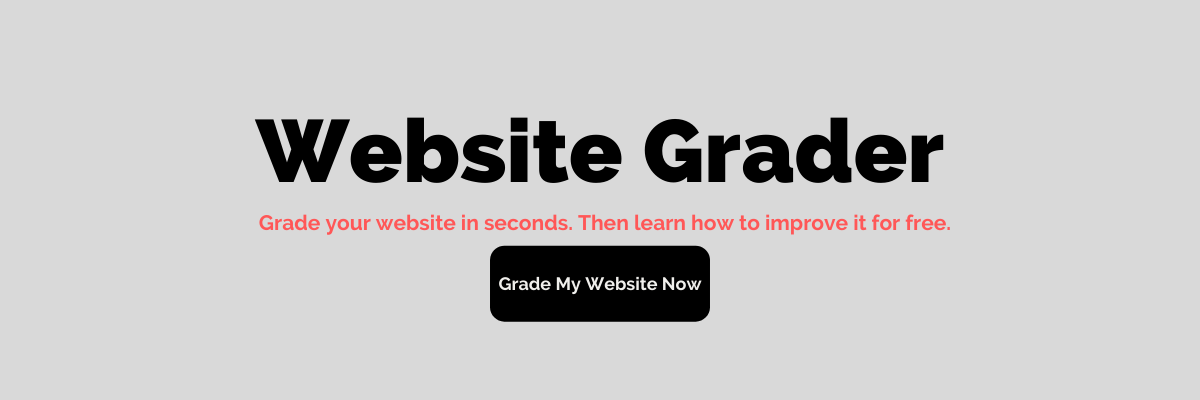I am surprised at how many B2B companies don't realize the importance of their website. I am also surprised at how many firms want a great, sales-ready website for basically free. They have no idea what it takes to create a website with the right messaging, which leads a prospect through the buying journey. In this post, the author compares the various web options to buying a car, which is a very effective analogy.
I am surprised at how many B2B companies don't realize the importance of their website. I am also surprised at how many firms want a great, sales-ready website for basically free. They have no idea what it takes to create a website with the right messaging, which leads a prospect through the buying journey. In this post, the author compares the various web options to buying a car, which is a very effective analogy.
This blog post was written by one of our partner agencies, Ladybugz. It is a great post on the various options for building a website and how much should a website cost. As you read through this post, we have added Red Javelin commentary in red.
What does a website cost in 2021, and how do you determine the right budget for you?
You're ready to scrap your old website. The design is outdated, it's not driving traffic, and visitors leave almost as soon as they arrive. You don't have a choice: 74% of internet users ages 16-64 have purchased a product online (Source: SmartInsights), and most people research products or services online before making a purchasing decision. Without a strong website—your brand's digital hub—you don't stand a chance.
Your big question is how much does it cost? Well, that depends…anywhere from near zero to hundreds of thousands of dollars. That's not a very helpful answer! So let's say that it's similar to pricing out cars, which also have a huge price range.
Understanding website costs is similar to pricing out a car.
If you were to ask how much a car costs, the answer would be anywhere from around $1,000 to $2 million. Again, not very helpful. However, it's not difficult to arrive at a realistic solution and price range by following a simple process.
First, to narrow it down, determine your needs, budget, and resources. For example, you might need a larger car for your commute and to accommodate your growing family. Your budget is $25,000-30,000.
Next, it's time to explore the broad options when it comes to your budget:
- Repairing your current car ($500-$1,500)—Low-cost, but won't provide what you need
- A reliable new sedan ($15,000-30,000+)—Meets criteria in a moderate price-range
- A lower end minivan ($30,000-40,000+)—Meets needs and is future-oriented, yet somewhat more costly
- A high-end sports car ($50,000-100,000)—beyond your budget and costly to maintain
After doing your research, you can get a rough idea of what it costs to meet your criteria. For $22,000-23,000, you can get a reliable, comfortable sedan, such as a Honda Accord. For under $30,000, you can get a basic minivan, such as a Kia Sedona. Both are currently available from reputable dealers. Now it's time to hammer out the details with a reputable dealer.
Translate the car buying process to choosing a website project in your budget.
Like vehicles, website costs vary widely—but we can arrive at a reasonable idea of what it will cost to meet your needs. This time we'll use a high-end jewelry store as an example:
Determine the key criteria for your website.
Identify the kind of website you need, the amount of money and resources you can invest, and your time frame. The store's marketing department wants a responsive website that strengthens its brand, highlights its merchandise, and promotes special offers. They have $15,000-25,000 to spend upfront, plus $200-400 per month for maintenance, support, and ongoing content creation. They want it completed in less than two months. Their marketing team is small, with moderate expertise.
Look broadly at the different web platforms and their cost options:
There are three basic options for website creation:
- Web-builders—lowest cost and easy to use, but limited functionality
- WordPress (or other CMS)—a mid-range cost solution with more flexibility
- Custom-Built Site—highest cost, but with the greatest possibilities aesthetically and functionally.
Lowest Website Cost is Web-Builders
Web-builders can deliver professional-looking results and be managed easily—but their capabilities and flexibility are somewhat limited. Wix, Weebly, Squarespace, and other popular web-builders are all-in-one tools that require little technical prowess, time, or budget. For a small monthly subscription fee, you get site-building tools, web hosting, and technical support. These solutions work for bloggers, small businesses, and some online stores that want a professional business site that's easy to start up, edit, and maintain—at a low cost. However, complex sites for eCommerce or commercial web apps will need something more.
Red Javelin's take: Web-Builders can be a great option for start-ups when you are bootstrapping and before building an industry presence. Once you begin any type of marketing, press, or organized sales, you need to move to a CMS-based system that can handle increased traffic, offer great SEO, and the flexibility to change and evolve the site as you scale the business.
What does a Web-Builders site Cost?
- The Short Answer: Expect to pay $10-50 per month for the subscription, but extras can bring the price up another $50-150+ per month.
- The Longer Answer: Each web-builder has multiple pricing plans. Free versions may include other businesses' ads on your site, non-custom domains, limited features, and other problems that make it unsuitable for businesses. More realistically, expect to pay $10-20+ a month for a small business plan—more if you have an online store. Also, add about $50-150 per month for hosting (sometimes it's included), domain name, SSL security, premium templates, optional apps and plugins, and eCommerce functionality.
Mid-Range Website Cost is Installing a CMS (Content Management System)
CMS systems like WordPress and Hubspot are highly flexible, almost endlessly customizable, and fairly easy to manage. Pricewise, this solution falls somewhere between web-builders and fully custom-built sites. The most popular CMS is WordPress, with 60% of the market share and nearly 25 million live sites. Like a web-builder, WordPress is a hands-on tool—although it requires greater technical skill. You pay more, but in return, you get more flexibility, control, and options for complex functionality (especially for eCommerce).
Many businesses use a hybrid WordPress-Developer solution, where a developer does the initial setup using a WordPress template, and then the business takes over ongoing content management. This approach often requires going back to the developer for future front-end and back-end adjustments. Whether self-managed or in tandem with a developer, setup can be completed in a matter of weeks or several months.
The flexibility in WordPress allows you to keep up with current website trends easily.
Red Javelin's take: Although WordPress has been the de facto standard for many years, there are serious security issues with WordPress and it takes monthly updates to ward off cyberattacks. We like Hubspot's new CMS. Hubspot is aggressively going after WordPress and has developed a fully integrated CMS into Hubspot's CRM package. There are many benefits to this integration. To deliver the digital experience that your customers have come to expect, it's going to take much more than just a "business card" website. Instead, you'll need a CRM Platform and website that work together to drive business growth and enables developers, marketers, sales, and service teams to deliver a delightful customer experience. Built on a CRM platform, Hubspot's CMS Hub leverages a unified view of the customer so marketers and developers can create experiences that keep up with modern expectations. You get a single source of truth that empowers your team to deepen their relationships with customers and provide a best-in-class experience.
- Click here for a great comparison of Hubspot versus WordPress.
- Also, check out this post by Red Javelin, How a New B2B Website and Brand Refresh Create a Great Buying Experience for Healthcare Firm. This website was built on Hubspot's CMS.
What does a mid-range website cost?
- The Short Answer: You can set up a WordPress site yourself for a minimal investment or hire an agency to build a highly customized site for about $20,000 to $30,000 upfront (but you could spend much more). Monthly and annual costs for hosting, renewals, and maintenance can add from $2500-$5000 dollars.
- Longer Answer: Even within WordPress, the costs can vary widely. WordPress can cost only a few hundred dollars a year for the business basics. More realistically, though, even if created in-house, an SMB can expect to spend at least $3,000-5,000+ per year when factoring in their theme (if premium), three to five inexpensive apps or plugins, hosting, and renewals—and possibly some external professional resources. This is where Hubspot's CMS shines. Look at paying $15,000-30,000+ upfront if you require even more sophisticated functionality and/or take a mostly hands-off approach to site creation and maintenance. This range depends on whether you use custom templates or off-the-shelf templates. Off-the-shelf templates can look custom with the right designer and keep costs down.
Most Expensive Website Cost is a Custom-Built Site
The most costly option, a fully custom-built site, gives your digital agency the full set of tools to build a unique, powerful site with the highest degree of functionality.
What does a custom website cost?
- The short answer: The variation is so great, and the options so endless that it's tough to say—anywhere from $5,000 to $50,000+ depending on the complexity and depth of the site. This hands-off approach still requires you to invest time collaborating with your agency.
- The Longer Answer: Here's where you need to ask the tough questions about what you need versus what you want. The sky's the limit—if you have a big enough budget and aren't in a hurry. Setting up a "moderate" website for an SMB may run $5,000-20,000—but can go as low as $1,000 or as high as hundreds of thousands of dollars. In particular, an eCommerce site may require an extra $20-50,000+.
Red Javelin’s Take: Custom websites are expensive all the way around - costly to build and support. Make sure that you need the custom functionality before you embark along this path.
Businesses should also factor in an agency retainer and annual fees of $1,000-10,000+ per month for support, maintenance, renewals, and other items. Again, this does not include additional fees for content, design, SEO, email, or social marketing campaigns. These can add up. For example, expert social media marketing can cost anywhere from $200-10,000 per month, and Email marketing may cost $250-5,000 per month. Each blog article can cost $75-250. It all depends on your criteria and future plans.
Identify the right category and resources according to your website budget
Let's go back to the jewelry store example we started with. Based on the requirements laid out earlier, a reasonable website option would be the hybrid version of a WordPress site. A web designer would do the initial setup using a WordPress template. Ongoing management and content requirements can be split up between the internal team and external professionals as needed. This solution would meet their current budget, internal resources, and time frame–while still opening the door to future growth. The store's next step? Find a reputable agency and strike up a deal!