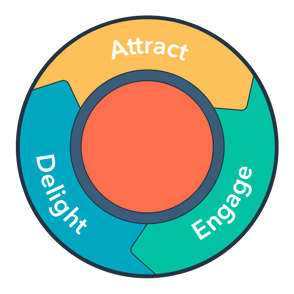In this post, we explore how to use Hubspot to harness the power of your customer data and turn your CRM into a revenue-generating growth machine.
In this post, we explore how to use Hubspot to harness the power of your customer data and turn your CRM into a revenue-generating growth machine.
CRM is the cost of entry into any B2B market. Many organizations think of it as just a sales tool but nothing could be further from the truth. It’s a way for you to access, understand, and monetize a goldmine of customer data already at your fingertips.
Why You Need to Leverage Your CRM for Experience-Driven Marketing
Experience-driven marketing puts the customer at the center of every activity. Marketers who get ahead today are hyper-focused on the customer experience.
It's a major reason why HubSpot has adopted the flywheel. When focused on the customer experience, marketing attracts and feeds into sales. Sales engage with customers and feed into service. Service delights customers and feeds back into marketing. And all of this is only possible when the customer is at the center, managed by a CRM.
Experience-driven marketing puts the customer at the center of every activity. Marketers who see results are hyper-focused on the customer experience. Forrester Research found that companies who said they were focused on experience grew 40% faster and increased customer lifetime value by more than 60% versus those who weren't.
Until recently, we didn’t have a way of connecting the different data sources easily, we looked at everything in silos which often leads to disjointed customer experiences, siloed data, and an inability to know what's working and what isn’t working.
This is why Hubspot is investing so much effort in tightly integrating HubSpot's Marketing Hub, Sales Hub, and Service Hub with the CRM -- to give you a unified view of the customer experience, which allows you to create truly personalized experiences across all channels.
A CRM Helps You Personalize Your Marketing Offers
There are three paths to leveraging your CRM in your marketing efforts.
- Segment - ensure prospects hear a message suited to their needs
- Contextualize - explain in clear terms why it's useful
- Personalize - make your customers feel valued and loved
Segment
Think about the last time you were relaxing and browsing on your phone, maybe doing a bit of online shopping, checking in on social media, reading the news. How many irrelevant ads did you see? We bet this week alone you’ve closed down at least one web page because the advertising ruined the online experience for you.
The average consumer is bombarded by promotional messaging and sees approximately 5000 advertisements per day. How can you break through that noise?
When your prospects don’t feel like your messaging has direct relevance to their life at that very moment, they’ll tune out. This is why a CRM is vital to modern marketing. If you don’t understand your customer, you can’t give them the content they need when they need it in a way that works for them.
But the good news is you already have the answer to the problem in your marketing arsenal - the data in your CRM. From that data, you can isolate specific groups of customers by wants, needs, and readiness to buy.
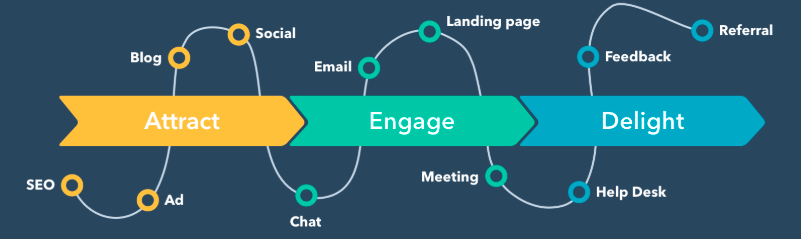
Use HubSpot lists to segment your database
Lists are a great way to isolate segments of your database by any data point you have. It can be segmented by any contact property, by company, or even by service level.
For example, in minutes, you can build a list of all contacts in the third month of their current contract - would they benefit from a useful upsell to complement their existing package?
How about targeting every prospect that’s visited your pricing web page more than once in the last 30 days by sending them a discount code?
Obviously, the same messaging isn't going to work on both of those two groups. But with a small amount of thought, each will get messaging they’re likely to welcome because it solves a specific problem they may have.
Contextualize
Every buyer for every product must pass through the three key buying stages --Awareness, Consideration, and Decision.
But depending on your product or service, those stages often vary. A thirsty person on a hot day will travel from Awareness to Decision about buying a cold drink faster than a Project Manager looking at new forecasting software for a global SaaS business. One is made in minutes, the other could be months.
While the journey may change, one fundamental remains consistent throughout -- consumers need specific buying stage-specific content before they can make a decision.
Think about it - before a Project Manager becomes aware your forecasting software even exists, they first need to either experience or recognize they have a problem: the pain caused by poor planning tools. `Then, with a problem to solve, they will look for a solution - which could be a number of options ranging from integrating a new tool right through outsourcing the entire problem.
Build Campaign Triggers that are Linked to the Buyer's Journey
Here is an example of content that a Project Manager may want at each stage of the buying journey.
- Awareness: Blog: Why Project Managers never have enough hours in the day
- Consideration: Guide: 10 ways to become a more effective Project Manager.
- Decision: Case study - Why company X chose our technology to solve their forecasting problem
By labeling prospects in your CRM depending on their customer journey, you can ensure they see suitable messaging for their journey. Like you’re probably unlikely to propose marriage on a first date, you also don’t want to bombard a prospect with technical data when they’ve only just discovered they have a problem. Keep sending well-timed, useful pieces of information like a small trail of breadcrumbs that draw the buyer in rather than forcing your product on them too soon.
By segmenting your audience, you can ensure they receive contextually relevant sales messaging to nurture prospects and improve convention rates.
Use HubSpot Smart Content to Contextualize your Messaging at Scale
HubSpot Smart content allows you to create different content based on a set of rules. Your emails, landing pages, and CTAs can display differently depending on what is known about a prospect or contact.
For example, rather than taking time to manually send context-specific content to prospects, you can adapt your HubSpot pages to react to their needs instead. You can use the data in your CRM to show Awareness, Consideration, or Decision-related content depending on their needs. Allowing you to tailor content to the stage of the buyers’ journey.
By understanding which prospects need to see your messaging, you reduce admin, boost conversion rates and drive more revenue with less effort.
Personalize
Yes, you can use HubSpot to personalize sales messaging on any standard or custom properties (the various data points you collect on contacts). Modern personalization means sending relevant messaging in a timely fashion using the right language, tone, and subject matter.
Imagine this: receiving an email greeting you by name. Nice, but you’ve already had four others doing the same that morning alone. You can spot an automated email by now.
But what about four weeks before the renewal for your company-wide HR software is up for review, you receive a timely message specific to your HR management problem?
The power of personalization can be shown by the following example: You’ve started a small business in the last 6 months and you receive a persuasive message from an invoice management software vendor on the perils of not completing your tax returns in time.
You want your prospects to feel a sense of serendipity. Ultimately, we know it was effective CRM management because you created a HubSpot workflow to message either HR managers one month before their next renewal date or small business owners who’ve set up shop in the last year. But prospects will feel a connection with your brand because the message is aimed at their needs at the right time.
Where contextualizing ends and personalization starts can be a grey area, so it’s probably easier to think of it like this:
- Segmentation - to whom do we want to speak?
- Contextualization - what are we going to say?
- Personalization - how are we going to say it?
Contextualization ensures you don’t torpedo a conversion by going too hard too soon, but personalization ensures the prospect feels you’re speaking directly to them at the time they’re most likely to want to hear your message.
Contextual communications should be personal without being too intensely personal that it comes across as overbearing. Clients want personalized information that feels helpful and offers value when they need it.
Use custom properties to gather company-specific information on your leads
HubSpot comes ready-packed with a host of data points you can collect on each prospect. Ranging from name and address right through to how many emails they’ve opened, HubSpot can help you build a better understanding of both groups and individuals.
But because HubSpot has to cater for everything from SaaS consultancies to animal feed suppliers, we’re limited in the universal properties we build. Not every customer is going to need the average weight of a Nebraskan dairy herd, right?
But with custom properties, you can build data points specific to your needs.
Your CRM is your Growth Engine
As long as you keep your CRM data clean and easy to access, you’ll be able to drive more sales and delight more customers.
Segmenting your audience means you can narrow down exactly which groups of prospects you want to target to ensure you get the right message.
Contextualizing your messaging by matching it to a specific point in your prospect’s journey allows you to boost funnel conversions at every stage.
Personalizing your messaging means treating your prospects as real people so they trust and respect your brand. Show your prospects that they matter by understanding their pain points and providing helpful information and solutions to their problems when they need it.
The CRM triggers that can power hyper-personalized communications
Your CRM is packed with useful demographic data that you can use to personalize your communications but using activity and engagement data to send out timely messaging could be the difference between a personal email and hyper-personalized messaging.
Triggers for timely communication
- Use page tracking to provide individual recommendations. By knowing which pages a contact has visited you will be able to offer specific recommendations to contacts that are tailored to their needs. Think of this as remarketing for emails.
- Use deal stages to trigger customized bots on pages to help drive sales
Use deal stages to trigger a bot to appear to prospects who are in a specific deal stage. Having a bot that is tailored to the stages of the buyer's journey you can answer questions that buyers need at the right time.
- Use known dates to trigger personal messaging. Send out a birthday email, anniversary mail, or even a mail about a customer’s renewal date. These timely messages will help you engage with prospects and customers using the information you have gathered.
- Use workflows to delay actions until a contact responds/performs an action. In workflows, you can delay actions until a contact has completed an action, like visiting a web page or completing a form. The advantage of this is that you can wait till a buyer is engaged with you before you send them an email. This will allow you to align with buyers in real-time.
Turn your entire CRM into a marketing machine by sending out the right message to the right people at the right time.
Applying any or all of these ideas will drive more revenue through your business in a sustainable, cost-effective way. By using the simple but powerful and effective toolset from HubSpot you can build deeply personal and contextual campaigns at scale.